Hotel reservation
1、Hotel query(http://jl.miceclouds.com/en/help/grogshopCa.htm)
2、Select you to reserve a hotel, click the book button, pay attention to in the case of a room to make a reservation. The following figure
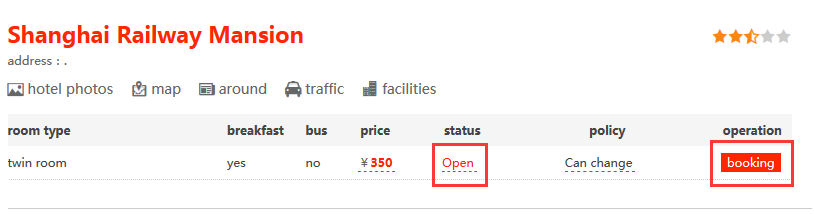
3、After entering after the reservation page, fill in the information, click on the confirmation of order, reservation success, note: if you have been in the exhibition has the cloud that can be registered, please log in or enter your mobile phone or email submit orders, the exhibition has cloud will default to the account information that you input register convenient follow-up operations.. The following figure
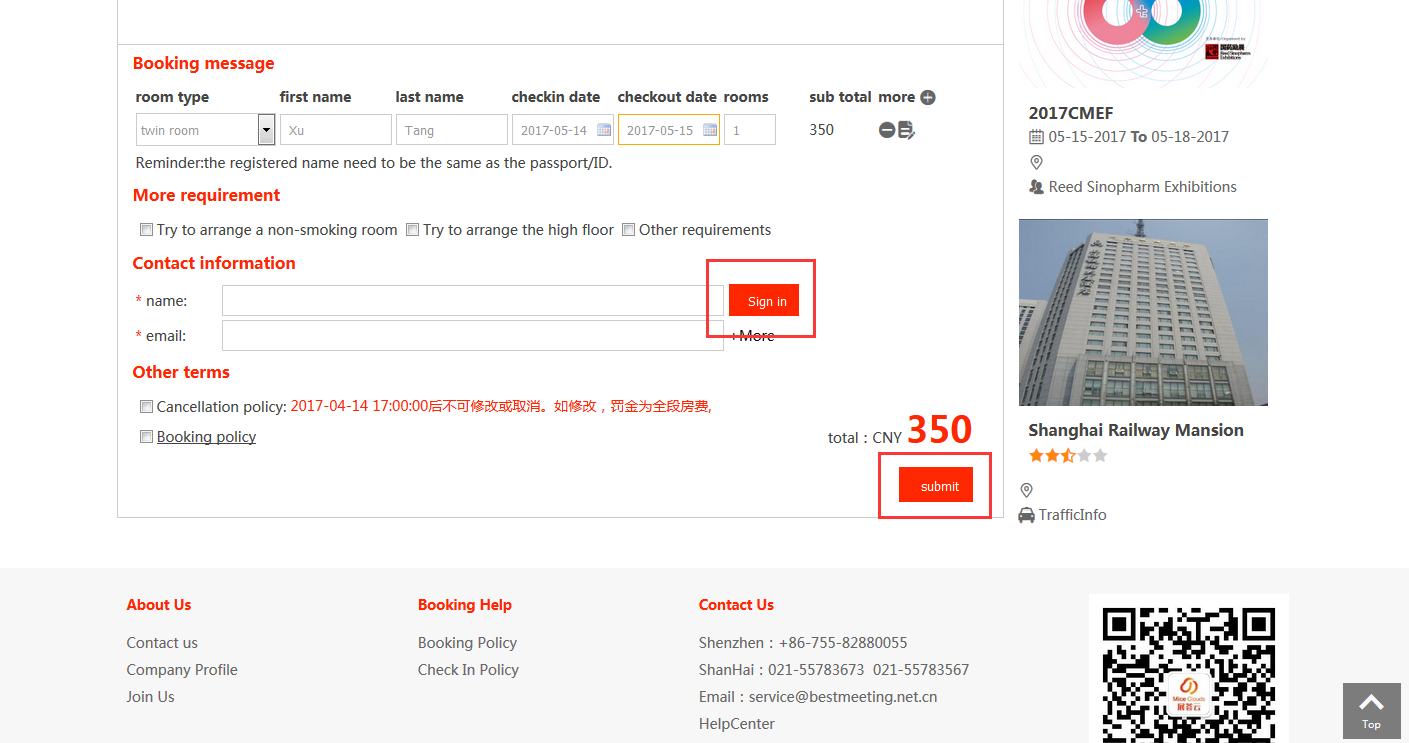
4、After the success of the order to the reservation success page, at the same time, the system will send E-mail and SMS. Click the modify button to jump to modify the page, click the button to jump to the page. The following figure


 简体中文
简体中文